In the first round of tests, I will be testing a new design for the sound settings with 7 volunteers. The tasks to be tested are:
- Changing the volume of an application
- Muting an application
- Changing the output device
- Changing balance
- Changing the alert sound
- Finding the documentation for the sound settings
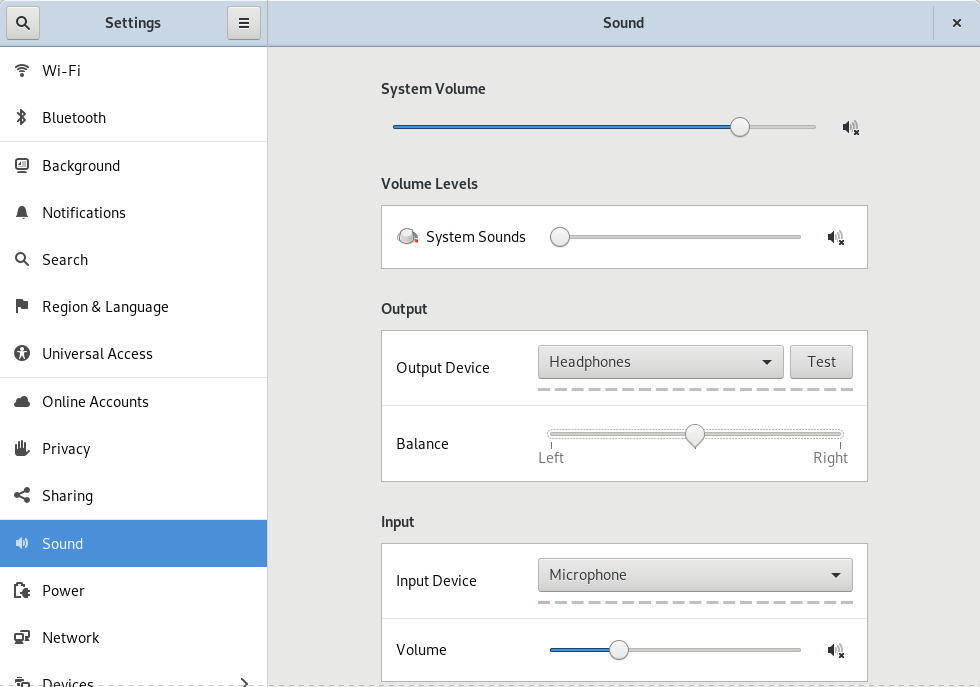
Preparation
- The settings application opened on the “Sound” tab
- A tab opened in the browser with YouTube playing some video (with sounds)
- A music app opened playing some music
- A headphone/ an earphone plugged
The testers will be told not to change anything out of the settings application, as they are able to just unplug the headphones or to change the applications volume inside the application too.
Scenario tasks
- You are trying to watch a tutorial on YouTube and listen to music at the same time. You find the music is too loud and is distracting from the video. Using GNOME Settings, turn down the volume for the music player program.
- You have finished watching your YouTube video and have closed the browser tab. But you find that online ads on other websites sometimes play sounds that bother you when you are trying to work. Using GNOME Settings, make the web browser stop playing sounds.
- Your friend has approached you and wants to listen to the music that you are listening to. Change it so the music plays out of the laptop instead of the headphones.
- Your headphones are very old, and one headphone doesn’t work quite right. The music playing right now works so much better on the left side of your headphone! Try to make it play louder on the left side.
- You think the system’s alert sound is too annoying and you want to change it. Find one that you like better.
- Now that you’ve changed so many settings on your sound, you want to find out more things you can do. Find some place where you can read about the sound settings.